To save these wallpapers on to your iPhone:
1.Open this page on your iPhone
2.Tap your favorite Wallpaper and wait for the Wallpaper to reload
3.Tap and Hold on that Wallpaper
4.Select ‘Save Image’.
And then open your “Photos” app
5.Select ‘Camera Roll’
6.Open the Wallpaper image
7.Select ‘User as Wallpaper’
I have shared few popular iPhone wallpaper categories for now.
3D









Abstract









Technology









Sexy




For more wallpapers, Visit Sciphone.net
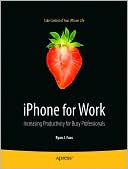
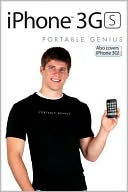

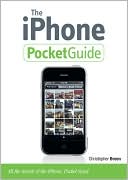
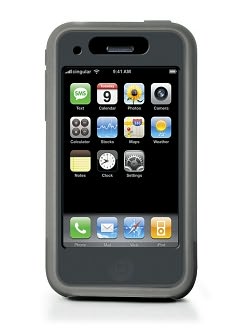

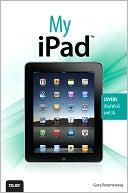



0 comments:
Post a Comment